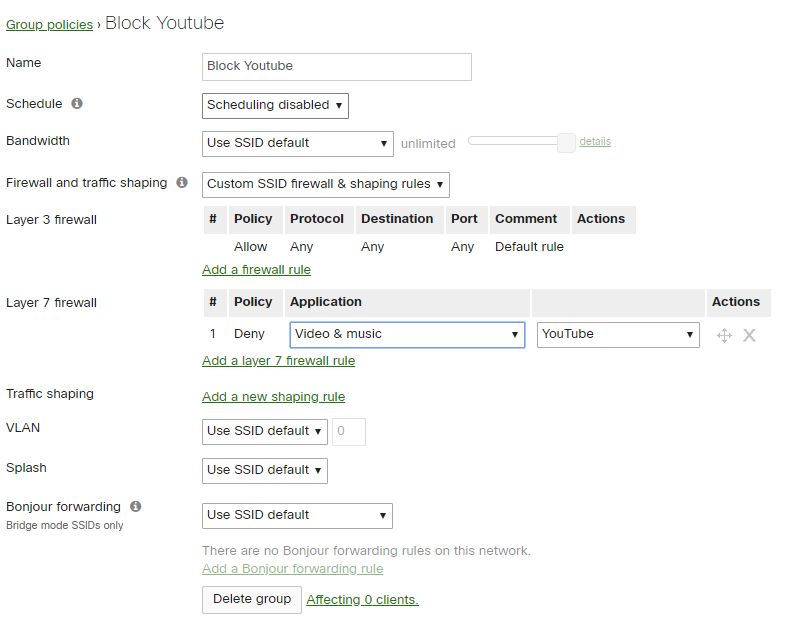Get Started
Enable API access
For access to the API, first enable the API for your organization under Organization > Settings > Dashboard API access.

After enabling the API, go to the "My profile" page to generate an API key. The API key is associated with a Dashboard administrator account. You can generate, revoke, and regenerate your API key on your profile.
Note: Keep your API key safe as it provides authentication to all of your organizations with the API enabled. If your API key is shared, you can regenerate your API key at any time. This will revoke the existing API key.
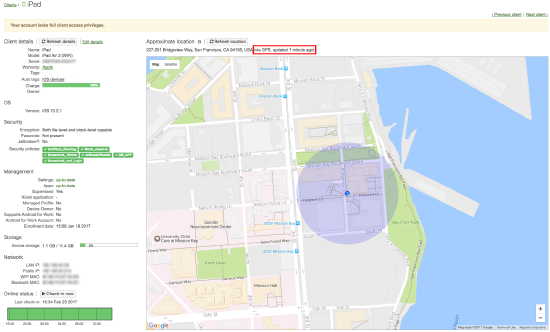
Note that SAML dashboard administrators cannot view or generate API keys.
Creating Group Policy
- Navigate to Network-wide > Configure > Group policies
- Click Add a group to create a new policy.
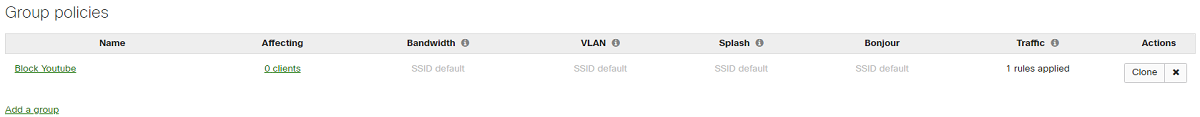
- Provide a Name for the group policy. Generally, this will describe its purpose, or the users it will be applied to.
Ex. "Block Youtube", "Block Video", "Block Vimeo", ... - Modify the available options as desired. Unless changed, all options will use the existing network settings.
- When done, click Save Changes.
The group policy listed will now be displayed on the Group policies page and made available for use. Remember that a group policy has no effect until it is applied.
Blocking Youtube for students
This example demonstrates how a group policy could be used on a wireless network to Block Youtube.